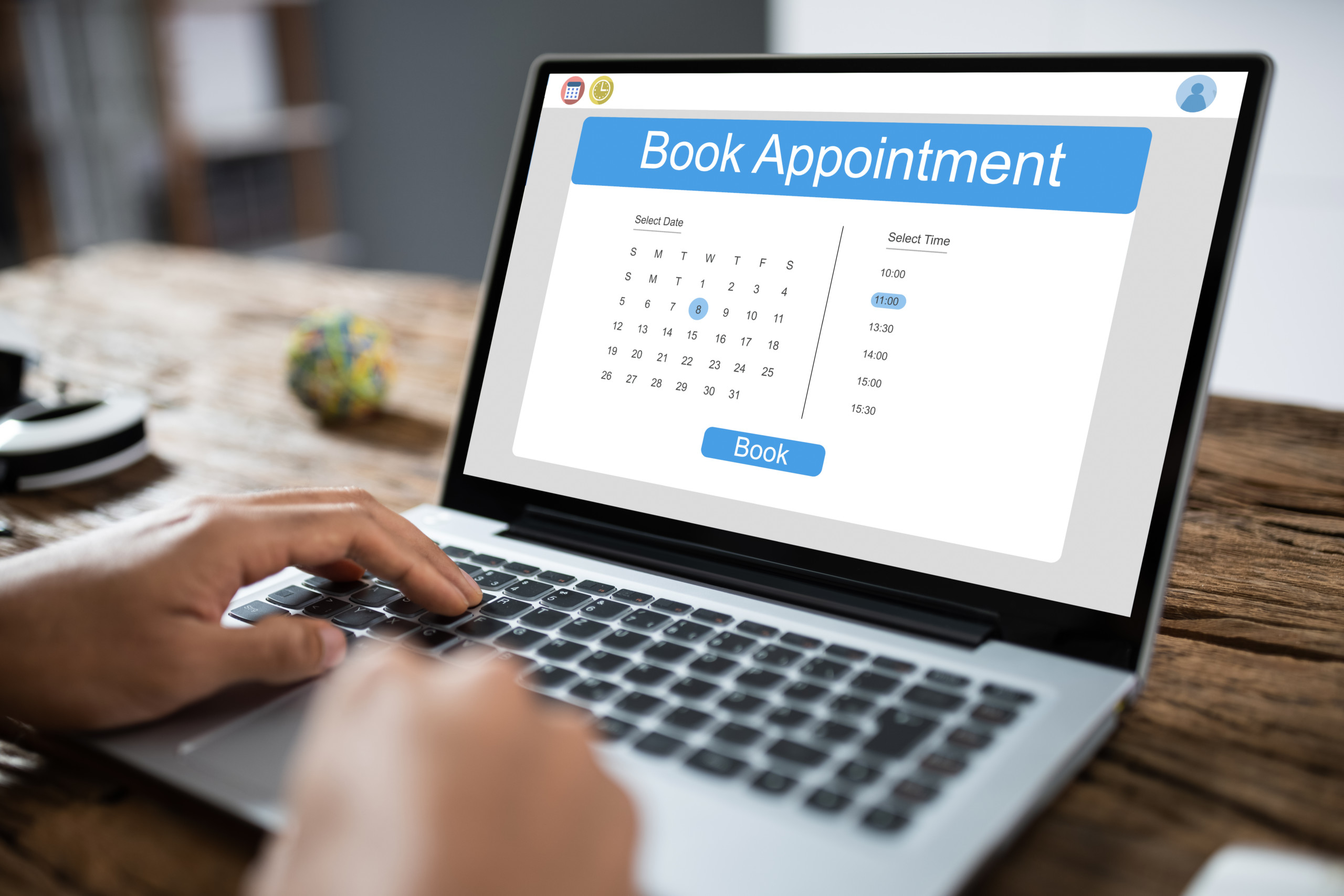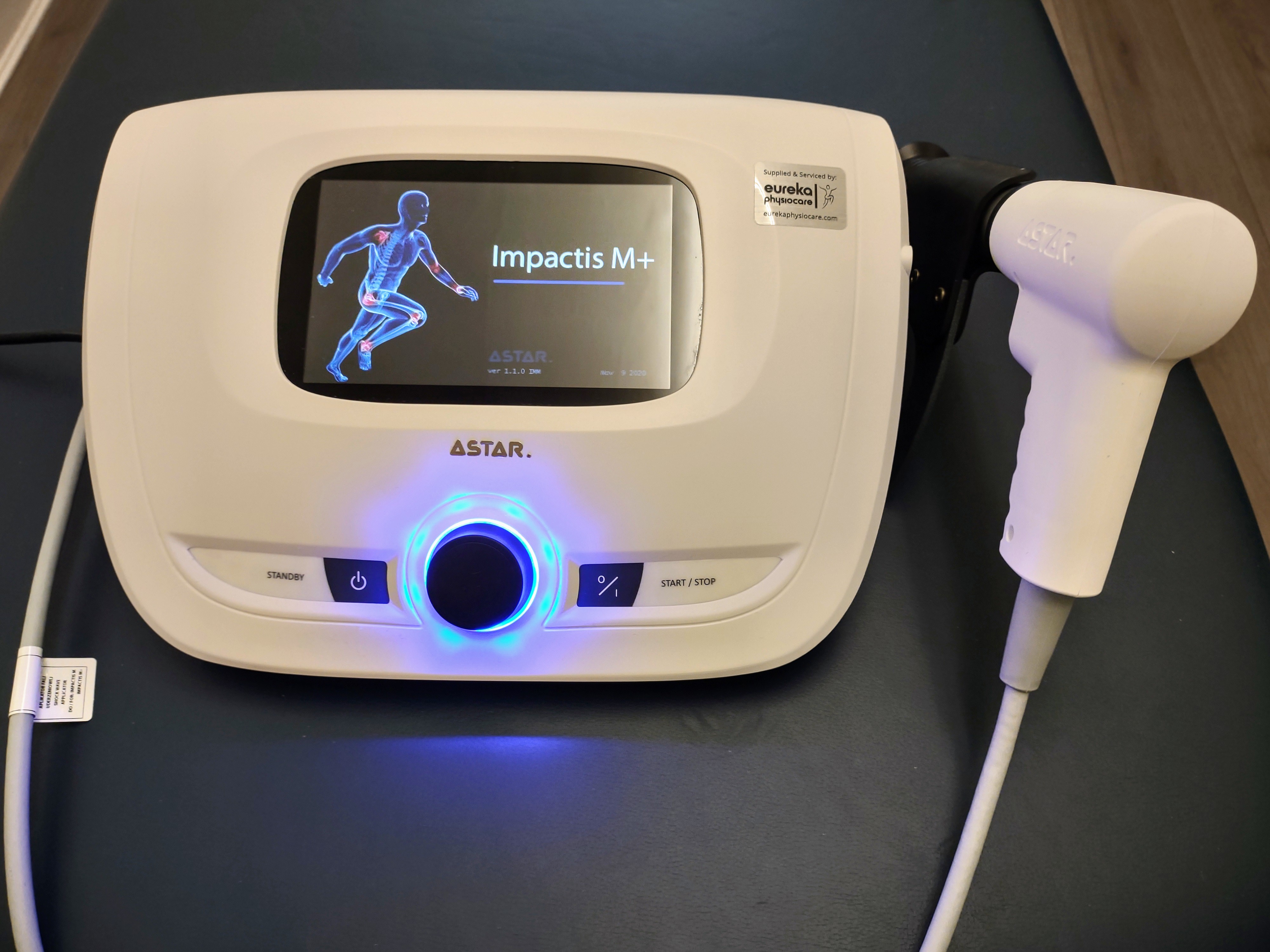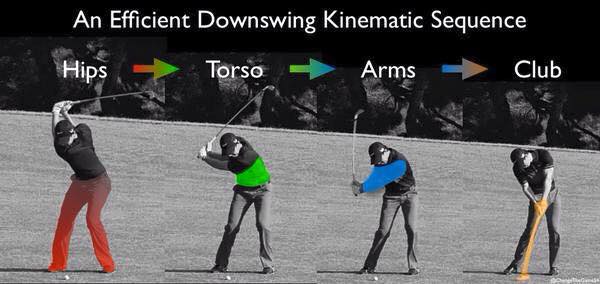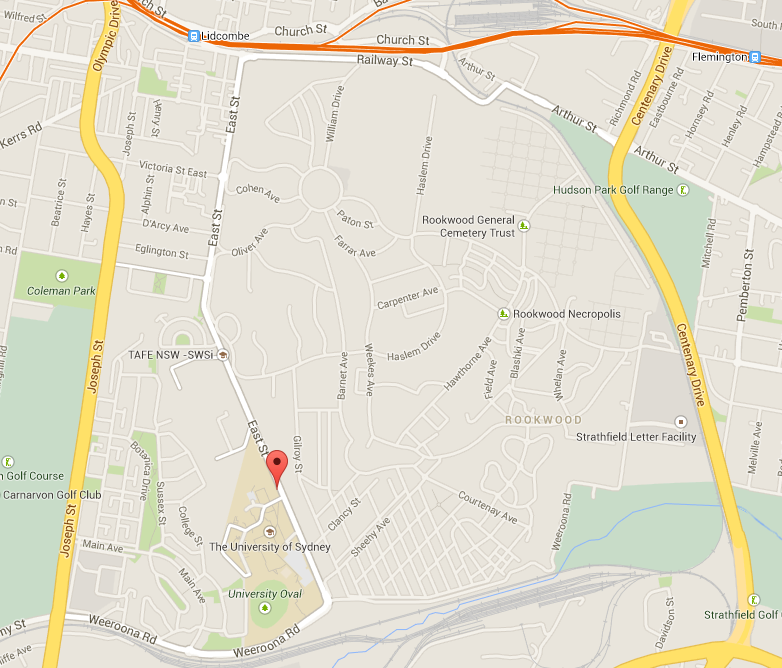You can now reschedule an appointment you have booked if you keep your confirmation email. The link is near the bottom of your appointment confirmation email and is shown in the first image in this article with a red circle around the text. You can see each stage of the rebooking process as the images change at the top of this article. It is all fairly simple to follow.
Please ensure you press CONFIRM on the Review and Confirm page or your booking will not change. You should receive another confirmation email with your new appointment day and time if you have successfully changed your appointment.
If you have any problems rescheduling your own appointment, please send a text or WhatsApp message to +447544706807. Alternatively you can send an email to enquiries@e-physiotherapy.co.uk